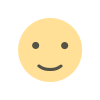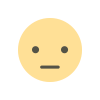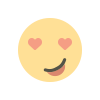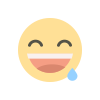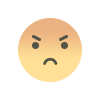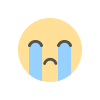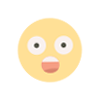The Ultimate Quality Control Checklist for Raster to Vector Conversion
Transform your pixelated images into crisp, scalable vector graphics with confidence. This comprehensive guide walks you through essential quality control checkpoints to ensure your raster to vector conversion projects meet the highest standards of precision and clarity.

Understanding Raster vs. Vector: The Fundamental Difference
|
Before diving into quality control, let's clarify what we're working with.Raster images are composed of pixels 3 tiny colored squares that create the complete picture. When you zoom in, these pixels become visible, causing the image to look blurry or "pixelated."
|
|
Why Quality Control Matters in Vector Conversion
| 1 Scalability Requirements Vector files need to maintain perfect clarity at any size 3 from business cards to billboards. Poor conversion can introduce jagged edges or distortions that defeat the purpose of vectorization. |
2 Print Production Demands Printers and manufacturers require precise vector files for production. Errors in conversion can lead to costly mistakes in physical production runs. |
3 Brand Consistency For logos and brand assets, even minor inconsistencies can damage brand perception. Exact color matching and shape precision are non-negotiable. |
At Consac, we've seen how proper quality control prevents expensive reprints, maintains brand integrity, and ensures client satisfaction with the final deliverables.
Essential Quality Control Checkpoints
Smooth Line Quality
Ensure curves flow naturally, free from jagged segments or excessive anchor points for a professional, clean look.
Accurate Color Matching
Verify all colors match the original source, paying close attention to gradients and maintaining precise brand specifications.
Precise Geometric Shapes
Confirm that shapes maintain perfect proportions and alignment, ensuring circles are truly round and angles are exact.
Flawless Text Conversion
Check that all text is properly outlined or editable, with correct font selection and optimal character spacing preserved.
Advanced Inspection Techniques
|
Layer Organization
|
|
Node Optimization
Examine anchor points (nodes) to ensure they're optimized 3 too many nodes create unnecessarily complex files that may cause problems in production.
Print Test
When possible, conduct a print test at the intended final size to verify output quality. This catches issues that might not be visible on screen.
Multi-Software Compatibility
Open the file in different vector editing programs to ensure compatibility across platforms that might be used in your production workflow.
Common Vector Conversion Problems and SolutionsCommon Vector Conversion Problems and Solutions
|
Jagged Edges
Cause: Poor tracing settings or low-quality source image Solution: Adjust smoothing settings or manually redraw problematic areas with the pen tool |
Missing Details
Cause: Overly aggressive simplification during tracing Solution: Reduce threshold settings or increase detail level in trace options |
Color Shifts
Cause: Color mode mismatches (RGB vs. CMYK) or limited color palette Solution: Verify color mode settings and manually correct colors using eyedropper tool |
How Consac Elevates Vector Conversion Quality
Achieving excellence in raster to vector conversion requires both technical expertise and rigorous quality control processes. At Consac, we've developed a specialized approach that combines:
|
|
|
Our systematic approach ensures consistent results that meet the highest industry standards, regardless of project complexity or scale.
This methodology transforms quality control from a final checkpoint into an integrated part of the entire conversion workflow.
What's Your Reaction?