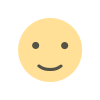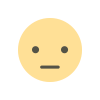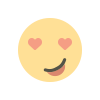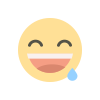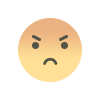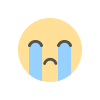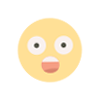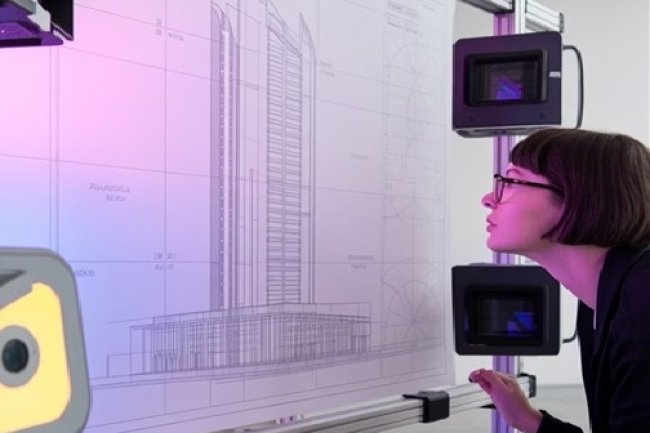OCR-Enhanced Vectorization: Revolutionizing As-Built Drawing Recovery
Dive into how OCR-enhanced vectorization is transforming the way we recover and utilize as-built drawings. This blogt will guide you through the process, benefits, and practical applications of converting raster images to precise vector formats, revealing a new era for architectural and engineering documentation.

Understanding Raster to Vector Conversion
What is Raster to Vector Conversion?
The process of transforming pixel-based images (rasters) into mathematically-defined geometric objects (vectors). This conversion is essential when working with legacy drawings that need to be edited or integrated into modern CAD systems.
|
Key Differences:
|
|
The conversion process transforms fixed-resolution scanned images into infinitely scalable vector drawings that can be easily modified.
The OCR Enhancement Advantage
| 1. Text Recognition OCR (Optical Character Recognition) identifies and extracts text elements from scanned drawings, converting them into editable text rather than simple shapes. |
2. Pattern Recognition Advanced algorithms detect repetitive elements like doors, windows, and standard symbols, ensuring consistent vectorization across the drawing. |
| 3. Intelligent Cleanup Automated noise reduction removes artifacts from aging or damaged drawings while preserving critical details for accurate vector conversion. |
4. Dimension Preservation OCR captures dimensional notations and converts them to proper CAD dimensions, maintaining the drawing's original scale and measurements. |
These OCR enhancements dramatically improve conversion accuracy and reduce the need for manual corrections compared to traditional vectorization methods.
Challenges in As-Built Drawing Recovery
|
|
|
How OCR-Enhanced Vectorization Solves These Challenges
|
|
Implementing OCR-Enhanced Vectorization in Your Workflow
-
Assessment
Evaluate your drawing library to prioritize conversion based on document condition and project needs. Start with drawings that have the greatest impact on current projects. -
Preparation
Carefully scan drawings at high resolution (minimum 300 DPI). For large-format drawings, consider professional scanning services with specialized equipment. -
Processing
Use specialized OCR-enhanced vectorization software or partner with experienced service providers like Consac for complex or critical drawings. -
Verification
Compare vectorized output with original drawings, focusing on dimensional accuracy and proper recognition of specialized acoustic elements. -
Integration
Incorporate the vectorized drawings into your digital asset management system with proper metadata for easy retrieval and reference.
Next Steps in Your Raster to Vector Journey
Start Small
Begin with a pilot project to establish workflows and gain experience before scaling to your entire drawing library.
Invest in Training
Ensure your team understands how to work with and modify vectorized drawings for acoustic analysis.
Establish Standards
Create naming conventions and layer structures specifically designed for acoustic component identification.
Need Help Getting Started?
Consac offers specialized raster to vector conversion services tailored to the unique needs of acoustic designers working with composite steel deck systems.
What's Your Reaction?