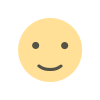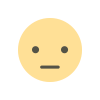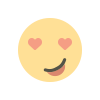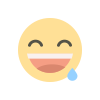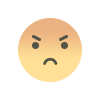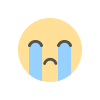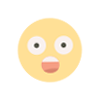Automating Raster to DXF Workflow for Steel Detailing
Welcome to our guide on transforming your steel detailing workflow through raster to vector conversion automation. In this blog, we'll explore how to streamline the conversion process, improve accuracy, and save valuable time in your projects.

Understanding Raster to Vector Conversion
What Is Raster to Vector Conversion?Raster to vector conversion transforms pixel-based images (like scanned drawings or photos) into mathematical paths that can be edited in CAD software. This process is crucial for steel detailers who need to work with legacy drawings or paper documents in modern CAD environments. Converting raster images to DXF (Drawing Exchange Format) allows for precise measurements, editing capabilities, and compatibility with steel detailing software. |
|
The Traditional Conversion Process
Document Acquisition
|
Manual Tracing
|
DXF Output
|
This traditional workflow can take days or even weeks for complex steel detailing projects, creating bottlenecks in your production pipeline.
Challenges in Steel Detailing Conversion
|
Complex Geometries
Steel structures contain intricate connections, complex beam arrangements, and detailed assembly information that must be precisely captured.
|
Dimensional Accuracy
Even minor errors in steel detailing can lead to costly fabrication mistakes, making precision in the conversion process critical.
|
|
Layer Organization
Proper CAD layer management is essential for steel detailing workflow but is difficult to achieve with basic conversion tools.
|
Legacy Drawings
Many projects involve working with older drawings that must be integrated with new design elements, requiring clean conversion.
|
Benefits of Automated Raster to Vector Conversion
|
|
Time Efficiency
Cost Reduction
Increased Accuracy
Workflow Integration
|
Key Components of an Automated Workflow
Intelligent Recognition
Advanced OCR and pattern recognition algorithms that can identify steel structural elements, dimensions, and annotations.
Batch Processing
The ability to convert multiple drawings simultaneously, significantly reducing processing time for large projects.
Customizable Settings
Options to adjust recognition sensitivity, line weights, and layer organization to match your specific steel detailing requirements.
Quality Control Tools
Built-in verification features to identify potential conversion errors and facilitate quick corrections.
Consac's solutions incorporate these essential components to deliver a seamless raster to vector conversion experience specifically optimized for steel detailing workflows.
Best Practices for Optimal Results
Input Preparation
|
Conversion Settings
|
Quality Control
|
File Management
|
Following these best practices ensures consistent, high-quality results when converting raster images to DXF format for steel detailing projects.
Case Study: Time and Cost Savings
|
85% Time Reduction |
70% Cost Savings |
92% Accuracy Rate |
3x Project Capacity |
What's Your Reaction?